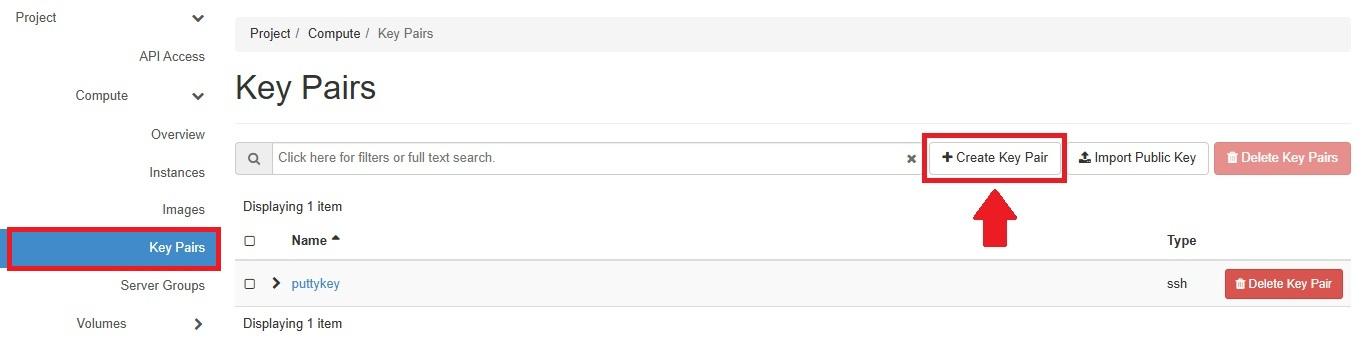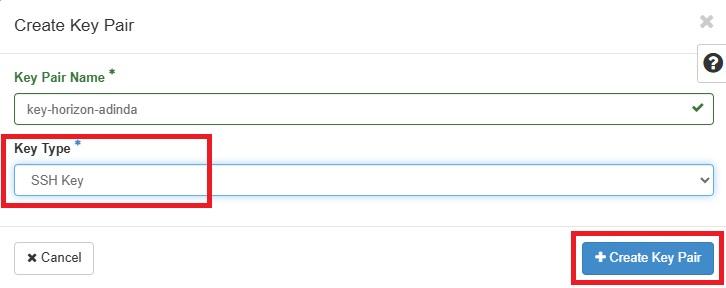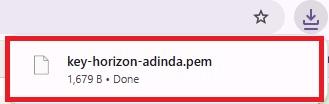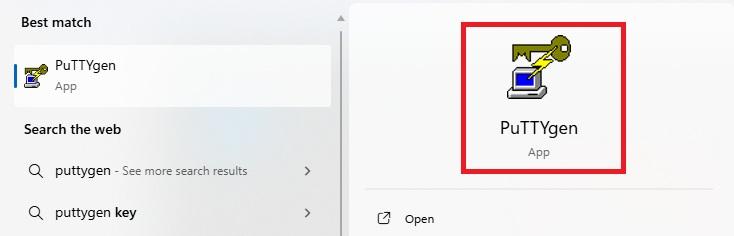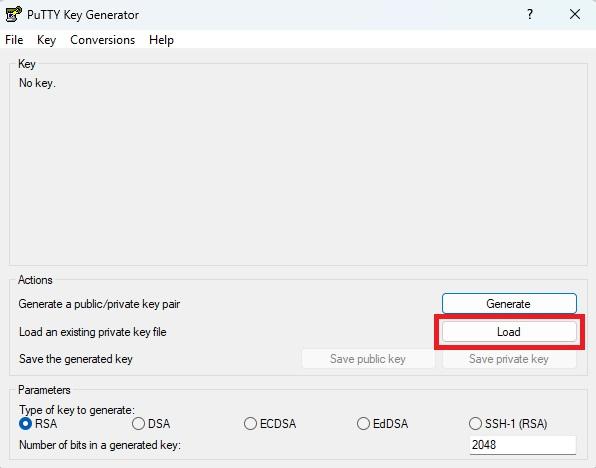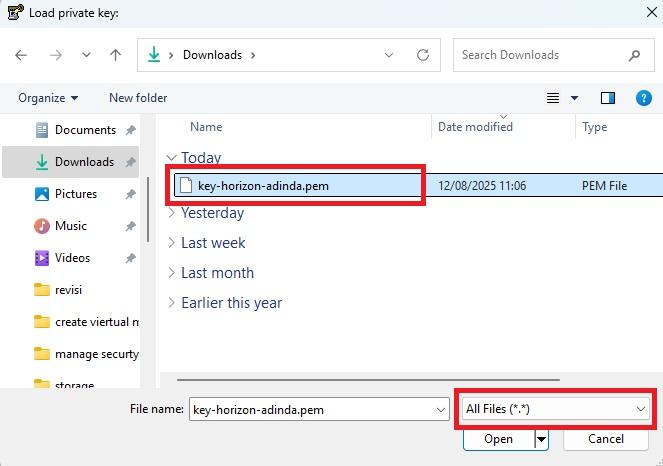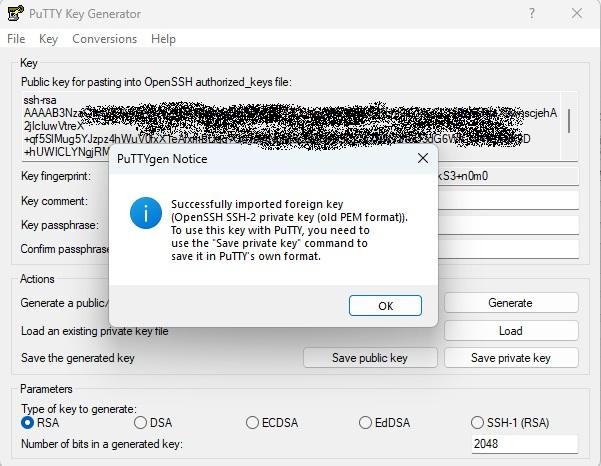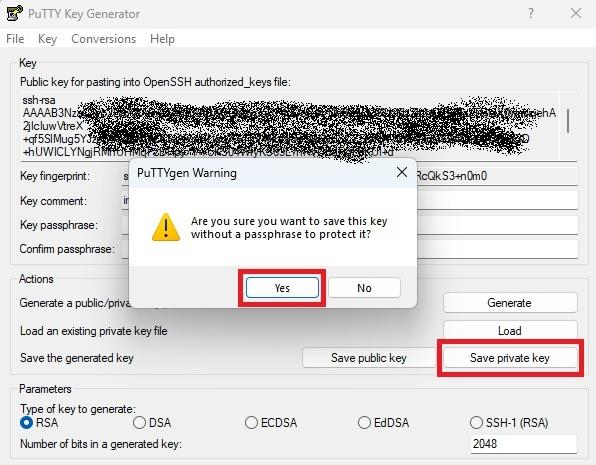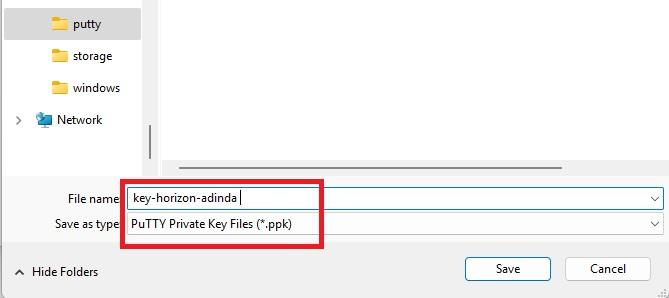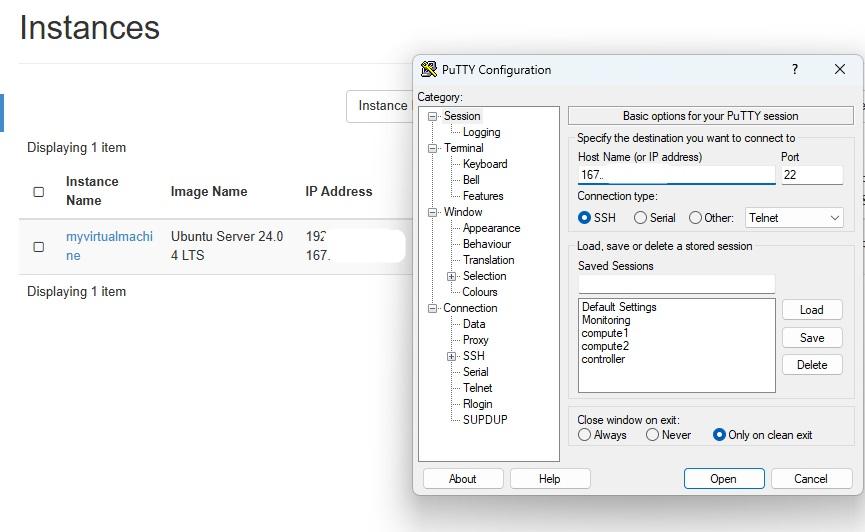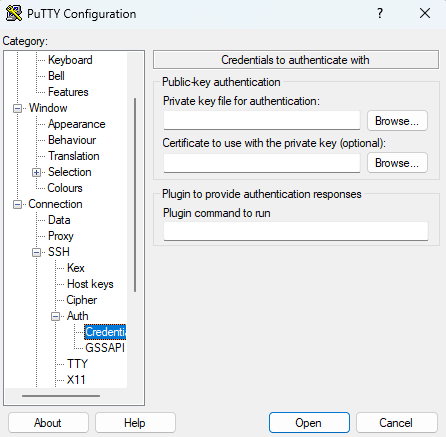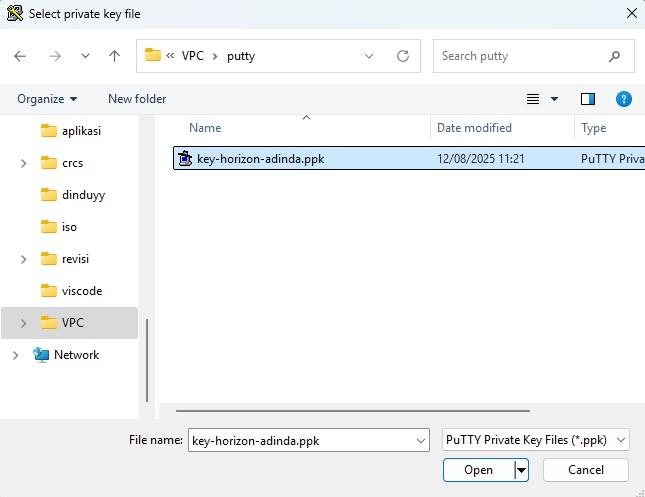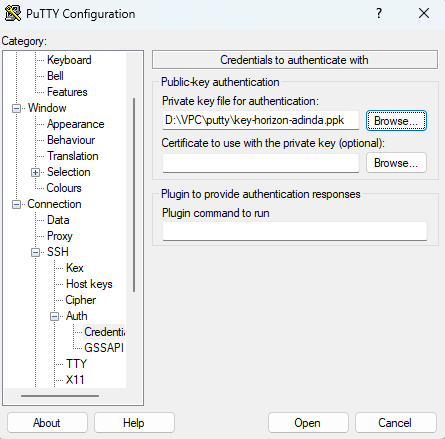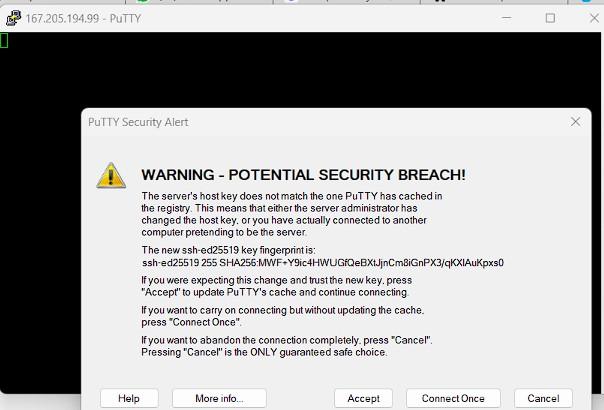Create Public Key Horizon
1. Menu Key Pairs
Pembuatan keypair baru di horizon
2. Create Key Pair
Buat keypair
*Tipe Key: SSH Key
3. Download Keypair
Keypair akan langsung otomatis terdownload
4. Puttygen
Install putty dan puttygen
https://www.chiark.greenend.org.uk/~sgtatham/putty/latest.html
5. Load Keypair
Buka file keypair yang sudah dibuat diputty gen Load
6. Upload Keypair
Upload keypair , untuk tipe file pilih “ALL Files”
7. Keypair
Load keypair berhasil, kemudian Simpan Private Key
8. Simpan Private Key
Simpan private key
9. File Public Key
Simpan dalam folder dan pastikan tipe file (*.ppk)
10. Akses SSH
Buka aplikasi Putty untuk akses ssh.
masukan IP Address yang akan di ssh
11. Load File Keypair
Load File Keypari *.ppk yang sudah disimpan.
12. Upload FIle Keypair
Upload file keypair *.ppk
13. Akses SSH
File Keypair sudah terupload ,langsung open untuk akses ssh
14. SSH via Putty
Masukan user sesuai dengan sistem operasi yg terinstall diserver
jika ada popup Accept